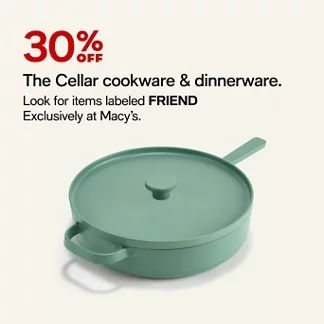In an age where technology seamlessly intertwines wiht daily life, smartwatches have emerged as more than just fashionable accessories; they are vital tools that empower users to monitor their health, stay connected, and tap into a myriad of applications with a flick of the wrist. As the market for wearable technology expands, the platforms that power these devices—Apple Watch, Wear OS, and Fitbit OS—have cultivated rich app ecosystems, each with its own distinctive features and offerings. But how do these ecosystems compare, and what do they mean for consumers navigating the sea of available options? In this exploration, we dive into the strengths and quirks of each platform, examining their apps, usability, and overall experience to help you find the smartwatch that best suits your lifestyle. Join us on a journey through the vibrant world of smartwatch app ecosystems, where innovation meets everyday utility.
Exploring App Diversity in Smartwatch Ecosystems
As the smartwatch market continues to evolve, the diversity of apps available for different platforms becomes a key consideration for users. The Apple Watch ecosystem stands out with its rich selection of applications, powered by a robust framework that encourages developers to create seamless, high-quality experiences. Popular app categories include fitness tracking,health monitoring,and productivity tools,all designed to leverage the watch’s unique features such as the heart rate sensor,GPS,and haptic feedback. This results in a highly integrated user experience, making it easy to interact with apps in a way that feels intuitive and natural.
On the other side, platforms like Wear OS and fitbit OS offer distinct advantages that contribute to their app diversity.Wear OS, backed by Google, emphasizes a variety of third-party applications, making it a versatile option that caters to different user preferences. Some noteworthy features include:
- Google Assistant Integration: Voice commands for hands-free control.
- Customizable Watch Faces: A wide range of designs that users can personalize.
- Fitness Apps: A plethora of choices for health-conscious users.
Fitbit OS, while more niche, focuses on health and fitness, encouraging developers to create applications that emphasize wellness tracking. It presents a less cluttered interface, which can be appealing to users looking for straightforward functionality.This platform’s simplicity fosters a user-friendly environment that highlights features related to heart health,sleep patterns,and guided workouts.

User Experience and Interface Comparisons
The user experience (UX) and interface design of smartwatch ecosystems can significantly influence consumer choice and overall satisfaction. In the realm of smartwatches, Apple Watch stands out for its intuitive and polished interface, seamlessly integrating with iOS devices. Users appreciate the haptic feedback and the bold, vibrant colors that make navigation a breeze. Wear OS, conversely, offers a more customizable interface that allows users to choose from a variety of watch faces and styles, appealing to those who value personalization. Its Google Assistant integration provides a powerful, voice-activated method to interact with the watch, enhancing the overall functionality but sometimes leading to a steeper learning curve for new users.
Fitbit OS focuses on a more fitness-oriented experience, emphasizing health tracking and daily activity monitoring right from the home screen. The interface, while less flashy than that of its competitors, is straightforward, making it easy for users to access critical metrics without distraction. To illustrate these differences, consider the following comparison of key interface features:
| Feature | Apple Watch | Wear OS | Fitbit OS |
|---|---|---|---|
| User Interface | Highly polished and intuitive | Customizable with various watch faces | Simplistic and focused on fitness |
| personalization | Limited customization options | Extensive personalization choices | Basic recovery options |
| integration | Seamless with iOS | Good with Android and Google services | Primarily with Fitbit app |
When it comes to optimizing user experiences, each ecosystem has its own strengths and weaknesses. Apple’s focus on aesthetic appeal and user-friendliness creates a cohesive experience for iPhone users, while Wear OS users benefit from broad compatibility and personalization. Fitbit OS triumphs in catering specifically to health-conscious users, ensuring they have quick access to essential fitness data without unnecessary clutter.Ultimately, the choice of smartwatch may boil down to what users prioritize most in their daily lives and how they interact with technology.

Fitness Tracking Capabilities: A Closer Look
The world of fitness tracking has evolved dramatically, with each platform bringing its unique flavor to health monitoring. The Apple Watch stands out with its comprehensive suite of health features, including heart rate monitoring, ECG functionality, and an attention to mindfulness through its Breathe app. Users can also benefit from an extensive library of workout modes, enabling precise tracking for a variety of activities such as yoga, running, or swimming.Additionally, its integration with the Apple Health app offers users a holistic view of their fitness journey, seamlessly aggregating data from various sources.
on the other hand, Wear OS provides a versatile platform that excels in customization and third-party app integration. Its compatibility with numerous fitness apps enables users to tailor their tracking experience according to their individual needs. With features like heart rate monitoring, activity tracking, and personalized workouts, Wear OS caters to a wide range of fitness enthusiasts. meanwhile,Fitbit OS focuses on community engagement,allowing users to participate in challenges and share progress with friends. It also offers sleep tracking innovations and a holistic approach to overall wellness, making it an appealing option for those prioritizing balance in their fitness routines.
| Platform | Key Features | Focus Area |
|---|---|---|
| Apple Watch |
|
Comprehensive health & fitness tracking |
| Wear OS |
|
Versatile and app-oriented |
| Fitbit OS |
|
Social engagement & overall wellness |

Recommendations for Users: Choosing the Right Smartwatch App Ecosystem
When selecting a smartwatch app ecosystem, users should consider their specific needs and lifestyle. each platform—Apple Watch, Wear OS, and Fitbit OS—offers unique strengths that can influence your experience. If you are already embedded in the Apple ecosystem, choosing an Apple Watch will provide seamless integration with your iPhone and an extensive app library tailored for productivity and health.Conversely, Wear OS caters to Android users with its flexibility and compatibility across a range of devices, allowing for customization and a wide selection of apps. For those primarily focused on fitness, Fitbit OS excels in health tracking features, offering in-depth insights and community engagement.
Additionally, evaluating app availability is crucial in making your decision. Here’s a brief comparison of the app ecosystems:
| Platform | App Diversity | Health Features | Customization |
|---|---|---|---|
| Apple Watch | Extensive (e.g.,productivity,fitness,entertainment) |
Advanced (ECG,blood oxygen monitoring) |
Limited** (within a cohesive ecosystem) |
| Wear OS | Diverse (best of Android apps) |
Moderate (varied by manufacturer) |
Highly customizable (watch faces,apps) |
| Fitbit OS | Focused (fitness and health-centric) |
Robust (step tracking,sleep analysis) |
Semi-customizable (mainly fitness features) |
Align your choice with your lifestyle preferences and compatibility requirements. Whether you prioritize app diversity, health features, or the ability to tailor your device, understanding each platform’s strengths will empower you to make an informed decision that enhances your smartwatch experience.
Final Thoughts
In the ever-evolving landscape of wearable technology, smartwatches have transcended their initial role as mere timekeepers, blossoming into powerful extensions of our digital lives. The battle between Apple Watch, wear OS, and Fitbit OS symbolizes more than just a competition of brands; it reflects distinct philosophies in design, user experience, and ecosystem integration.
As we navigate through the features and functionalities of these three ecosystems, it becomes clear that each has carved out a niche that speaks to diverse user needs. Whether you prioritize seamless integration with your smartphone, an emphasis on health and fitness tracking, or a customizable and adaptable interface, the choice ultimately rests upon personal preference and lifestyle objectives.As the technology continues to advance, we can expect these ecosystems to evolve, offering even richer experiences and more innovative applications. For now, the key takeaway is that while competition breeds innovation, it is the consumer who reaps the rewards—find the ecosystem that best aligns with your goals, and let your smartwatch elevate your everyday experiences. The wrist revolution is just beginning, and the future promises to be both exciting and dynamic. Happy exploring!